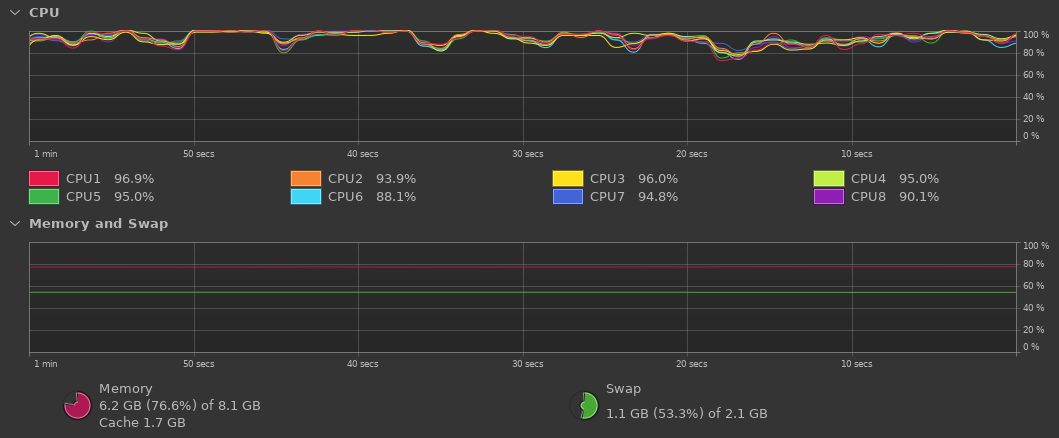ffmpeg commands I'm using to make videos for Wikipedia
I’m editing Wikipedia more. I made three videos yesterday using OBS (which I then made super short and put on Youtube here
I ended up asking this SE question, and running a bunch of commands like this:
ffmpeg -i output.mp4 -vf -an "setpts=0.5*PTS" output3.mp4
ffmpeg -i output.mp4 -an -vf "setpts=0.5*PTS" output3.mp4
ffmpeg -i output3.mp4 -to 00:00:16 -c:v copy output4.mp4
ffmpeg -i 2023-07-11\ 14-11-54.mkv -an -vf "setpts=0.5*PTS" output3.mp4
ffmpeg -i output3.mp4 -an -vf "setpts=0.5*PTS" output4.mp4
ffmpeg -i output4.mp4 -an -vf "setpts=0.5*PTS" output5.mp4
ffmpeg -i output3.mp4 -to 00:00:59 -c:v copy upload1.mp4
ffmpeg -i output3.mp4 -sseof 00:00:59 -c:v copy upload2.mp4
ffmpeg -i output3.mp4 -ss 00:00:59 to: 00:01:40 -c:v copy upload2.mp4
ffmpeg -i output3.mp4 -ss 00:00:59 to: 00:00:40 -c:v copy upload2.mp4
ffmpeg -i output2.mp4 -ss 00:00:59 -c copy upload2.mp4
ffmpeg -i output2.mp4 -ss 00:00:59 -c copy upload2.mp4
ffmpeg -i output3.mp4 -ss 00:00:59 -c copy upload2.mp4
ffmpeg -i output5.mp4 -ss 00:00:59 -c copy upload2.mp4
But it’s getting clear that I should actually learn ffmpeg because there are so many commands and it can clearly do everything. Ideally I want to be able to trim videos, speed them up, remove the audio, and split them up with a single command or script
Of course, I’d probably get a lot more Wikipedia editing done if I wasn’t distracted by seeing if I could do something I found cool with videos.
Update:
I’ve now read the ffmpeg help file and I can actually read the commands above. I’d also write them quite differently now (and probably in one swoop)
Also, it’s nice to find something that pushes the CPU performance a bit: